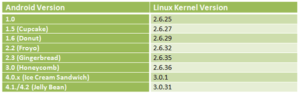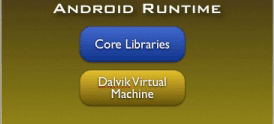Android programming is growing day by day. The questions asked by interviewers in android is given below. A list of top android interview questions and answers are given below.
Hi Guyz, here we have mentioned commonly Asked Android Interview Questions. These Android Interview Questions have been designed especially to get you acquainted with the nature of questions you may be asked during your interview for the subject of Android App. development. If there is any Android interview question that have been asked to you, kindly post it in the the comment section.
1. What is Android?
Ans:
It is an open-sourced operating system that is used primarily on mobile devices, such as cell phones and tablets. It is a Linux kernel-based system that’s been equipped with rich components that allows developers to create and run apps that can perform both basic and advanced functions.
2.What Is the Google Android SDK?
Ans:
The Google Android SDK is a toolset that developers need in order to write apps on Android enabled devices. It contains a graphical interface that emulates an Android driven handheld environment, allowing them to test and debug their codes.
3.What is the Android Architecture?
Ans:
Android Architecture is made up of 4 key components:
- Linux Kernel
- Libraries
- Android Framework
- Android Applications
4.Describe the Android Framework.
Ans:
The Android Framework is an important aspect of the Android Architecture. Here you can find all the classes and methods that developers would need in order to write applications on the Android environment.
5.What is AAPT?
Ans:
AAPT is short for Android Asset Packaging Tool. This tool provides developers with the ability to deal with zip-compatible archives, which includes creating, extracting as well as viewing its contents.
6.What is the importance of having an emulator within the Android environment?
Ans:
The emulator lets developers “play” around an interface that acts as if it were an actual mobile device. They can write and test codes, and even debug. Emulators are a safe place for testing codes especially if it is in the early design phase.
7.What is the use of an activityCreator?
Ans:
An activityCreator is the first step towards the creation of a new Android project. It is made up of a shell script that will be used to create new file system structure necessary for writing codes within the Android IDE.
8.Describe Activities.
Ans:
Activities are what you refer to as the window to a user interface. Just as you create windows in order to display output or to ask for an input in the form of dialog boxes, activities play the same role, though it may not always be in the form of a user interface.
9.What are Intents?
Ans:
Intents displays notification messages to the user from within the Android enabled device. It can be used to alert the user of a particular state that occurred. Users can be made to respond to intents.
10.Differentiate Activities from Services.
Ans:
Activities can be closed, or terminated anytime the user wishes. On the other hand, services are designed to run behind the scenes, and can act independently. Most services run continuously, regardless of whether there are certain or no activities being executed.
11.What items are important in every Android project?
These are the essential items that are present each time an Android project is created:
- AndroidManifest.xml
- build.xml
- bin/
- src/
- res/
- assets/
12.What is the importance of XML-based layouts?
Ans:
The use of XML-based layouts provides a consistent and somewhat standard means of setting GUI definition format. In common practice, layout details are placed in XML files while other items are placed in source files.
13.What are containers?
Ans:
Containers, as the name itself implies, holds objects and widgets together, depending on which specific items are needed and in what particular arrangement that is wanted. Containers may hold labels, fields, buttons, or even child containers, as examples.
14.What is Orientation?
Ans:
Orientation, which can be set using setOrientation(), dictates if the LinearLayout is represented as a row or as a column. Values are set as either HORIZONTAL or VERTICAL.
15.What is the importance of Android in the mobile market?
Ans:
Developers can write and register apps that will specifically run under the Android environment. This means that every mobile device that is Android enabled will be able to support and run these apps. With the growing popularity of Android mobile devices, developers can take advantage of this trend by creating and uploading their apps on the Android Market for distribution to anyone who wants to download it.
16.What do you think are some disadvantages of Android?
Ans:
Given that Android is an open-source platform, and the fact that different Android operating systems have been released on different mobile devices, there’s no clear cut policy to how applications can adapt with various OS versions and upgrades. One app that runs on this particular version of Android OS may or may not run on another version. Another disadvantage is that since mobile devices such as phones and tabs come in different sizes and forms, it poses a challenge for developers to create apps that can adjust correctly to the right screen size and other varying features and specs.
17.What is adb?
Ans:
Adb is short for Android Debug Bridge. It allows developers the power to execute remote shell commands. Its basic function is to allow and control communication towards and from the emulator port.
18.What are the four essential states of an activity?
Ans:
- Active – if the activity is at the foreground
- Paused – if the activity is at the background and still visible
- Stopped – if the activity is not visible and therefore is hidden or obscured by another activity
- Destroyed – when the activity process is killed or completed terminated
19.What is ANR?
Ans:
ANR is short for Application Not Responding. This is actually a dialog that appears to the user whenever an application have been unresponsive for a long period of time.
20.Which elements can occur only once and must be present?
Ans:
Among the different elements, the and elements must be present and can occur only once. The rest are optional, and can occur as many times as needed.
21.How are escape characters used as attribute?
Ans:
Escape characters are preceded by double backslashes. For example, a newline character is created using ‘\\n’
22.What is the importance of settings permissions in app development?
Ans:
Permissions allow certain restrictions to be imposed primarily to protect data and code. Without these, codes could be compromised, resulting to defects in functionality.
23.What is the function of an intent filter?
Ans:
Because every component needs to indicate which intents they can respond to, intent filters are used to filter out intents that these components are willing to receive. One or more intent filters are possible, depending on the services and activities that is going to make use of it.
24.Enumerate the three key loops when monitoring an activity
Ans:
- Entire lifetime – activity happens between onCreate and onDestroy
- Visible lifetime – activity happens between onStart and onStop
- Foreground lifetime – activity happens between onResume and onPause
25.When is the onStop() method invoked?
Ans:
A call to onStop method happens when an activity is no longer visible to the user, either because another activity has taken over or if in front of that activity.
26.Is there a case wherein other qualifiers in multiple resources take precedence over locale?
Ans:
Yes, there are actually instances wherein some qualifiers can take precedence over locale. There are two known exceptions, which are the MCC (mobile country code) and MNC (mobile network code) qualifiers.
27.What are the different states wherein a process is based?
Ans:
There are 4 possible states:
- foreground activity
- visible activity
- background activity
- empty process
28.How can the ANR be prevented?
Ans:
One technique that prevents the Android system from concluding a code that has been responsive for a long period of time is to create a child thread. Within the child thread, most of the actual workings of the codes can be placed, so that the main thread runs with minimal periods of unresponsive times.
29.What role does Dalvik play in Android development?
Ans:
Dalvik serves as a virtual machine, and it is where every Android application runs. Through Dalvik, a device is able to execute multiple virtual machines efficiently through better memory management.
30.What is the AndroidManifest.xml?
Ans:
This file is essential in every application. It is declared in the root directory and contains information about the application that the Android system must know before the codes can be executed.
31.What is the proper way of setting up an Android-powered device for app development?
Ans:
The following are steps to be followed prior to actual application development in an Android-powered device:
- Declare your application as “debuggable” in your Android Manifest.
- Turn on “USB Debugging” on your device.
- Set up your system to detect your device.
32.Enumerate the steps in creating a bounded service through AIDL.
Ans:
- create the .aidl file, which defines the programming interface
- implement the interface, which involves extending the inner abstract Stub class as well as implanting its methods.
- expose the interface, which involves implementing the service to the clients
33.What is the importance of Default Resources?
Ans:
When default resources, which contain default strings and files, are not present, an error will occur and the app will not run. Resources are placed in specially named subdirectories under the project res/ directory.
34.When dealing with multiple resources, which one takes precedence?
Ans:
Assuming that all of these multiple resources are able to match the configuration of a device, the ‘locale’ qualifier almost always takes the highest precedence over the others.
35.When does ANR occur?
Ans:
The ANR dialog is displayed to the user based on two possible conditions. One is when there is no response to an input event within 5 seconds, and the other is when a broadcast receiver is not done executing within 10 seconds.
36.What is AIDL?
Ans:
AIDL, or Android Interface Definition Language, handles the interface requirements between a client and a service so both can communicate at the same level through interprocess communication or IPC. This process involves breaking down objects into primitives that Android can understand. This part is required simply because a process cannot access the memory of the other process.
37.What data types are supported by AIDL?
Ans:
AIDL has support for the following data types:
- string
- charSequence
- List
- Map
- all native Java data types like int,long, char and Boolean
38.What is a Fragment?
Ans:
A fragment is a part or portion of an activity. It is modular in a sense that you can move around or combine with other fragments in a single activity. Fragments are also reusable.
39.What is a visible activity?
Ans:
A visible activity is one that sits behind a foreground dialog. It is actually visible to the user, but not necessarily being in the foreground itself.
40.When is the best time to kill a foreground activity?
Ans:
The foreground activity, being the most important among the other states, is only killed or terminated as a last resort, especially if it is already consuming too much memory. When a memory paging state has been reach by a foreground activity, then it is killed so that the user interface can retain its responsiveness to the user.
41.Is it possible to use or add a fragment without using a user interface?
Ans:
Yes, it is possible to do that, such as when you want to create a background behavior for a particular activity. You can do this by using add(Fragment,string) method to add a fragment from the activity.
42.How do you remove icons and widgets from the main screen of the Android device?
Ans:
To remove an icon or shortcut, press and hold that icon. You then drag it downwards to the lower part of the screen where a remove button appears.
43.What are the core components under the Android application architecture?
Ans:
There are 5 key components under the Android application architecture:
- services
- intent
- resource externalization
- notifications
- content providers
44.What composes a typical Android application project?
Ans:
A project under Android development, upon compilation, becomes an .apk file. This apk file format is actually made up of the AndroidManifest.xml file, application code, resource files, and other related files.
45.What is a Sticky Intent?
Ans:
A Sticky Intent is a broadcast from sendStickyBroadcast() method such that the intent floats around even after the broadcast, allowing others to collect data from it.
46.Do all mobile phones support the latest Android operating system?
Ans:
Some Android-powered phone allows you to upgrade to the higher Android operating system version. However, not all upgrades would allow you to get the latest version. It depends largely on the capability and specs of the phone, whether it can support the newer features available under the latest Android version.
47.What is portable wi-fi hotspot?
Ans:
Portable Wi-Fi Hotspot allows you to share your mobile internet connection to other wireless device. For example, using your Android-powered phone as a Wi-Fi Hotspot, you can use your laptop to connect to the Internet using that access point.
48.What is an action?
Ans:
In Android development, an action is what the intent sender wants to do or expected to get as a response. Most application functionality is based on the intended action.
49.What is the difference between a regular bitmap and a nine-patch image?
Ans:
In general, a Nine-patch image allows resizing that can be used as background or other image size requirements for the target device. The Nine-patch refers to the way you can resize the image: 4 corners that are unscaled, 4 edges that are scaled in 1 axis, and the middle one that can be scaled into both axes.
50.What language is supported by Android for application development?
Ans:
The main language supported is Java programming language. Java is the most popular language for app development, which makes it ideal even for new Android developers to quickly learn to create and deploy applications in the Android environment.
51.Android Characteristics
Ans:
Criteria | Result |
Type of Operating System | Open Source |
OS Fragmentation | Multiple OS versions & interoperability concerns |
Customization | Heightened customization possible |
52. Why cannot you run standard Java bytecode on Android?
Ans:
Android uses Dalvik Virtual Machine (DVM) which requires a special bytecode. First of all, we have to convert Java class files into Dalvik Executable files using an Android tool called “dx”. In normal circumstances, developers will not be using this tool directly and build tools will care for the generation of DVM compatible files.
53. Can Android application only be programmed in Java?
Ans:
No, it is not necessary. You can program Android apps can be created using NDK in C/C++. The NDK is a toolset that allows you to implement parts of your app using native-code languages such as C and C++. Typically, good use cases for the NDK are CPU-intensive applications such as game engines, signal processing, and physics simulation.
54.Where will you declare your activity so the system can access it?
Ans:
Activity is to be declared in the manifest file. For example:
55.What is the difference between a regular .png and a nine-patch image?
Ans:
It is a resizable bitmap resource that can be used for backgrounds or other images on the device. NinePatch class permits drawing a bitmap in nine sections. The nine patch images have extension as.9.png. It allows extension in 9 ways, i.e. 4 corners that are unscaled, 4 edges that are scaled in 1 axis, and the middle one that can be scaled into both axes.
56. What is the difference between an implicit intent and explicit intent?
Ans:
There are two types of Intent implicit and explicit intent, let see some more difference between them.
Implicit: Implicit intent is when you call system default intent like send email, send SMS, dial number.
For example,
Intent sendIntent = new Intent();
sendIntent.setAction(Intent.ACTION_SEND);
sendIntent.putExtra(Intent.EXTRA_TEXT, textMessage);
sendIntent.setType("text/plain")
startactivity(sendIntent);
Explicit: Explicit intent when you call you’re on application activity from one activity to another
For example,
first activity to second activity:
Intent intent = new Intent(first.this, second.class);
startactivity(intent);
57. Where can you define the icon for your Activity?
Ans:
The icon for an Activity is defined in the manifest file.
Code
which means you have to Open AndroidManifest.xml.Right under the root “manifest” node of the XML, we can see the “application” node. We have added this attribute to “application”. (The “icon” in “@drawable/icon” refers to the file name of the icon.)
58. What is ADB?
Ans:
ADB stands for Android Debug Bridge. It is a command line tool that is used to communicate with the emulator instance. ADB can control your device over USB from a computer, copy files back and forth, install and uninstall apps, run shell commands, and more. It is a client-server program that includes three components:
• A client, which runs on your development machine. You can invoke a client from a shell by issuing an ADB command. Other Android tools such as DDMS also create ADB clients.
• A server, which runs as a background process on your development machine. The server manages communication between the client and the ADB daemon running on an emulator or device.
• A daemon, which runs as a background process on each emulator or device instance.
59. What are the different storage methods in Android?
Ans:
Android offers several different options for data persistence. Shared Preferences – Store private primitive data in key-value pairs. This sometimes gets limited as it offers only key-value pairs. You cannot save your own java types. Internal Storage – Store private data on the device memory.
60. What is action in Android?
Ans:
In Android, the action is a description of something that an intent sender desires.
SYNTAX:
CONTAINED IN:
DESCRIPTION:
Adds an action to an intent filter. An element must contain one or more elements. If it doesn’t contain any, no Intent objects will get through the filter.
61.What is an ANR notification in Android?
Ans:
ANR is short for Application Not Responding. Android systems show this dialog if the application is performing too much of task on the main thread and has been unresponsive from a long time.
62. Enumerate three key loops when monitoring an activity?
Ans:
• Entire lifetime – activity happens between onCreate and onDestroy
• Visible lifetime – activity happens between onStart and onStop
• Foreground lifetime – activity happens between onResume and onPause
63. How do you find any view element into your program?
Ans:
Findviewbyid : Finds a view that was identified by the id attribute from the XML processed inActivity.OnCreate(Bundle).
Syntax
[Android.Runtime.Register("findViewById", "(I)Landroid/view/View;",
"GetFindViewById_IHandler")]
public virtual View FindViewById (Int32 id)
64. Which dialog boxes can you use in your Android application?
Ans:
AlertDialog : An alert dialogue box supports 0 to 3 buttons and a list of selectable elements.
ProgressDialog : An extension to AlertDialog and you may add buttons to it. It shows a progress wheel or a progress bar.
DatePickerDialog : It is used for selecting a date by the user.
TimePickerDialog : It is used for selecting time by the user.
65. Name the resource that is a compiled visual resource and can be used as a background, title, or in other part of the screen.
Ans:
Drawable is the virtual resource that can be used as a background, title, or in other parts of the screen. It is compiled into an android.graphics.drawable subclass. A Drawable resource is a general concept for a graphic which can be drawn. The simplest case is a graphical file (bitmap), which would be represented in Android via a BitmapDrawable class.
The Drawable is stored as individual files in one of the res/drawable folders. The ADT project creation wizard creates these folders by default. You would store bitmaps for different resolutions in the -mdpi, -hdpi, -xhdpi, -xxhdpi subfolders of res/drawable If these bitmaps are provided in a different folder, the Android system selects the correct one automatically based on the device configuration.
66. How can two Android applications share same Linux user ID and share same VM?
Ans:
The applications must sign with the same certificate in order to share same Linux user ID and share same VM.
67. Can you deploy executable JARs on Android? Which packaging is supported by Android?
Ans:
No, Android platform does not support JAR deployments. Applications are packed into Android Package (.apk) using Android Asset Packaging Tool (AAPT) and then deployed onto Android platform. Google provides Android Development Tools for Eclipse that can be used to generate Android Package.
68. Is it okay to change the name of an application after its deployment?
Ans:
It is not recommended to change the application name after its deployment because this action may break some functionality. For example, shortcuts will not work if you change application name.
69. How can ANR be prevented?
Ans:
One technique that prevents the Android system from concluding a code that has been responsive for a long period of time is to create a child thread. Within the child thread, most of the actual tasks of the codes can be placed, so that the main thread runs with minimal periods of unresponsive time.
70. How can your application perform actions that are provided by other application e.g. sending email?
Ans:
Intents are created to define an action that we want to perform and launches the appropriate activity from another application.
Code:
Intent intent = new Intent(Intent.ACTION_SEND);intent.putExtra(Intent.EXTRA_EMAIL, recipientArray);
startActivity(intent);
71. How will you pass data to sub-activities?
Ans:
We can use Bundles to pass data to sub-activities. There are like HashMaps that and take trivial data types. These Bundles transport information from one Activity to another.
Code
Bundle b=new Bundle();
b.putString(“Email”, “abc@xyz.com”);
i.putExtras(b); //where I is intent
72. Briefly explain Android Architecture.
Ans:
Layers in the Android Stack:
The Android stack, as the folks over at Google call it, has a number of layers, and each layer groups together several programs. In this tutorial I’ll walk you through the various layers in Android stack and the functions they are responsible for.
Following are the different layers in the Android stack:
Linux Kernel Layer
Native Layer
Application Framework Layer
Applications layer
Kernel Layer
At the bottom of the Android stack is the Linux Kernel. It never really interacts with the users and developers, but is at the heart of the whole system. Its importance stems from the fact that it provides the following functions in the Android system:
Hardware Abstraction
Memory Management Programs
Security Settings
Power Management Software
Other Hardware Drivers (Drivers are programs that control hardware devices.)
Support for Shared Libraries
Network Stack
With the evolution of Android, the Linux kernels it runs on have evolved too.
Here is a Table highlighting the different Kernel versions.
The Android system uses a binder framework for its Inter-Process Communication (IPC) mechanism. The binder framework was originally developed as OpenBinder and was used for IPC in BeOS.
Native Libraries Layer
The next layer in the Android architecture includes Android’s native libraries. Libraries carry a set of instructions to guide the device in handling different types of data. For instance, the playback and recording of various audio and video formats is guided by the Media Framework Library.
Open Source Libraries:
Surface Manager: composing windows on the screen
SGL: 2D Graphics
Open GL|ES: 3D Library
Media Framework: Supports playbacks and recording of various audio, video and picture formats.
Free Type: Font Rendering
WebKit: Browser Engine
libc (System C libraries)
SQLite
Open SSL
Located on the same level as the libraries layer, the Android runtime layer includes a set of core Java libraries as well. Android application programmers build their apps using the Java programming language. It also includes the Dalvik Virtual Machine.
73. What is Dalvik VM?
Ans:
Dalvik is open-source software. Dan Bornstein, who named it after the fishing village of Dalvík in Eyjafjörður, Iceland, where some of his ancestors lived, originally wrote Dalvic VM. It is the software responsible for running apps on Android devices.
It is a Register based Virtual Machine.
It is optimized for low memory requirements.
It has been designed to allow multiple VM instances to run at once.
Relies on the underlying OS for process isolation, memory management and threading support.
Operates on DEX files.
Application Framework Layer
Our applications directly interact with these blocks of the Android architecture. These programs manage the basic functions of phone like resource management, voice call management etc.
Important blocks of Application Framework:
Activity Manager: Manages the activity life cycle of applications. To understand the Activity component in Android.
Content Providers: Manage the data sharing between applications. Our Post on Content Provider component describes this in greater detail
Telephony Manager: Manages all voice calls. We use telephony manager if we want to access voice calls in our application.
Location Manager: Location management, using GPS or cell tower
Resource Manager: Manage the various types of resources we use in our Application
Application Layer
The applications are at the topmost layer of the Android stack. An average user of the Android device would mostly interact with this layer (for basic functions, such as making phone calls, accessing the Web browser etc.). The layers further down are accessed mostly by developers, programmers and the likes.
Several standard applications come installed with every device, such as:
- SMS client app
- Dialer
- Web browser
- Contact manager
74. Is it true that android applications can only be programmed in Java?
Ans:
No. You can write your code in C or C++ using the NDK development tools.
75. Explain different phases of Activity Life Cycle.
Ans:
For better explanation about Activity Life Cycle join our famous Demo Class on Android.
76. Which database is used for Android?
Ans:
We use SQLite database in Android.
- Some points about SQLite:
- Open Source Database
- SQLite is available on every Android device
- It supports standard relational database features like
- SQL syntax
- transactions
- SQL statements
- Very light weight database
- Requires very little memory
- Approx. 250KB
- SQLite Database is automatically managed by Android Platform
77. What is ViewGroup?
Ans:
A ViewGroup is a special view that can contain other views. Ex – LinearLayout, RelativeLayout etc
78. How do you handle multiple resolution screens in android?
Ans:
The following five properties help you to achieve multiple resolution screens in android:
- Screen size – Screen sizes are divided into four generalized sizes: small, normal, large, and extra-large.
- Screen density – Screen densities are also divided into four generalized densities: low, medium, high, and extra-high.
- Orientation – When user rotates the device the orientation of the device also gets changed.
- Resolution – The total number of physical pixels on a screen.
- Density – independent pixel (dp) – Provides you a density-independent way to define your layouts.
79. What is the importance of declaring permissions in android application development?
Ans:
The limitation is imposed to protect critical data and code that could be misused to distort or damage the user experience. If an application needs access to a feature protected by a permission, it must declare that it requires that permission with a element in the manifest. Then, when the application is installed on the device, the user determines whether or not to grant the requested permission by checking the authorities that signed the application’s certificates and, in some cases, asking the user. – reference Android Developers.
80. If I have all the drawable folders like xhdpi, hdpi, mdpi and ldpi and I am running my application on xhdpi devices,the images will be picked up from which folder.(I have not placed any image in xhdpi).
Ans:
The system will first look for the image in drawable-xhdpi/ folder. If no matching resource is found then it will pick the image from the default folder i.e. drawable/ folder
81. Which is the latest version of Android? What upgrades does it have over the previous version?
Ans:
The latest version is Android Lollipop, Kitkat is its predecessor. The upgrade was aimed at improving the User Interface functionality and performance.
Knowledge of the different versions of Android would help you answer such questions. You have already read about the Evolution of Android in one of our previous Android for beginners posts. Stay tuned for more details on that.
82. What type of listener is used to get the ratings from the RatingBar Widgets?
Ans:
onRatingBarChangeListener() is used. Click to get more details about RatingBar and SeekBar.
83. How will you pass data to other activities? Write code?
Ans:
Intent intent = new Intent(CurrentActivity.this, OtherActivity.class);
intent.putExtras(“key”, “value”);
startActivity(intent);
84. Write code for a Toast that will display the message “I am a Toast”?
Ans:
Toast.makeText(getApplicationContext(), “I am a Toast”,
Toast.LENGTH_LONG).show();
85. Write a code snippet to generate a Button dynamically.
Ans:
@Override
protected void onCreate(Bundle savedInstanceState) {
super.onCreate(savedInstanceState);
Button button = new Button(this);
button.setText(“Button”);
setContentView(button);
});
86. What Is Android?
Ans:
Android is a stack of software for mobile devices which has Operating System, middleware and some key applications. The application executes within its own process and its own instance of Dalvik Virtual Machine. Many Virtual Machines run efficiently by a DVM device. DVM executes Java languages byte code which later transforms into .dex format files.
87. Explain About The Exceptions Of Android?
Ans:
The following are the exceptions that are supported by Android
InflateException : When an error conditions are occurred, this exception is thrown
Surface.OutOfResourceException: When a surface is not created or resized, this exception is thrown
SurfaceHolder.BadSurfaceTypeException: This exception is thrown from the lockCanvas() method, when invoked on a Surface whose is SURFACE_TYPE_PUSH_BUFFERS
WindowManager.BadTokenException: This exception is thrown at the time of trying to add view an invalid WindowManager.LayoutParamstoken.
88. Why To Use Android?
Ans:
Android is useful because:
- It is simple and powerful SDK
- Licensing, Distribution or Development fee is not required
- Easy to Import third party Java library
- Supporting platforms are ? Linux, Mac Os, Windows
89. Describe Android Application Architecture?
Ans:
Android Application Architecture has the following components:
Services – like Network Operation
Intent – To perform inter-communication between activities or services
Resource Externalization – such as strings and graphics
Notification signaling users – light, sound, icon, notification, dialog etc.
Content Providers – They share data between applications
90. What Are The Features Of Android?
Ans:
- Components can be reused and replaced by the application framework.
- Optimized DVM for mobile devices
- SQLite enables to store the data in a structured manner.
- Supports GSM telephone and Bluetooth, WiFi, 3G and EDGE technologies
- The development is a combination of a device emulator, debugging tools, memory profiling and plug-in for Eclipse IDE.
91. Are The Android Releases Available In A Rom?
Ans:
No, Android is not yet available in a ROM format. Currently Android is installed by using a clean SD Card, and booted from there. It is booted by running a special application called ‘Haret.exe’ residing on your SD Card which will terminate the Windows kernel and boot into Linux/Android. It can’t easily be run from ROM because a) it’s too experimental to risk putting in ROM and then killing a device and b) WinMo does some hardware initialisation that isn’t documented, but is needed before Android can run.
92. Can You Play Android 2.1 Games On Android 2.2?
Ans:
No. As I have a 2.2 android phone, its very hard to find games for it. The 2.2 android will not be able to support that type of game.
93. What Is Android Runtime?
Ans:
Android includes a set of core libraries that provides most of the functionality available in the corelibraries of the Java programming language. Every Android application runs in its own process, with its own instance of the Dalvik virtual machine. Dalvik has been written so that a device can run multiple VMs efficiently. The Dalvik VM executes files in the Dalvik Executable (.dex) format which is optimized for minimal memory footprint. The VM is register-based, and runs classes compiled by a Java language compiler that have been transformed into the .dex format by the included ?dx? tool.
94. Creating An Android Application Using The Eclipse Plugin?
Ans:
- Using the Android Eclipse plugin is the fastest and easiest way to start creating a new Androidapplication. The plugin automatically generates the correct project structure for your application, and keeps the resources compiled for you automatically.
- It is still a good idea to know what is going on though. Take a look at Overview of an AndroidApplication to understand the basics of how an Android application works.
- It is also recommended that you take a look at the ApiDemos application and the other sample applications in the samples/ folder in the SDK.
- Finally, a great way to started with Android development in Eclipse is to follow both the Hello Android and Notepad code tutorials. In particular, the start of the Hello Android tutorial is an excellent introduction to creating a new Android application in Eclipse.
95. Can I Write Code For Android Using C/c++?
Ans:
Android applications are written using the Java programming language.Android includes a set of core libraries that provides most of the functionality available in the core libraries of the Java programming language.Every Android application runs in its own process, with its own instance of the Dalvik virtual machine. Dalvik has been written so that a device can run multiple VMs efficiently. The Dalvik VM executes files in the Dalvik Executable (.dex) format which is optimized for minimal memory footprint. The VM is register-based, and runs classes compiled by a Java language compiler that have been transformed into the .dex format by the included ?dx? tool.Android only supports applications written using the Java programming language at this time.
96. What Is The Ttl (time To Live)? Why Is It Required?
Ans:
TTL is a value in data packet of Internet Protocol. It communicates to the network router whether or not the packet should be in the network for too long or discarded. Usually, data packets might not be transmitted to their intended destination within a stipulated period of time. The TTL value is set by a system default value which is an 8-bit binary digit field in the header of the packet. The purpose of TTL is, it would specify certain time limit in seconds, for transmitting the packet header. When the time is exhausted, the packet would be discarded. Each router receives the subtracts count, when the packet is discarded, and when it becomes zero, the router detects the discardedpackets and sends a message, Internet Control Message Protocol message back to the originating host.
TTL(time to live) apart from determining the life time of a packet in a network also helps in avoiding the wastage of bandwith
97. How Is Nine-patch Image Different From A Regular Bitmap?
Ans:
It is a resizable bitmap resource that can be used for backgrounds or other images on the device. The NinePatch class permits drawing a bitmap in nine sections. The four corners are unscaled; the four edges are scaled in one axis, and the middle is scaled in both axes.
98. Explain Ip Datagram, Fragmentation And Mtu ?
Ans:
IP datagram can be used to describe a portion of IP data. Each IP datagram has set of fields arranged in an order. The order is specific which helps to decode and read the stream easily. IP datagram has fields like Version, header length, Type of service, Total length, checksum, flag, protocol, Time to live, Identification, source and destination ip address, padding, options and payload.
MTU:- Maximum Transmission Unit is the size of the largest packet that a communication protocol can pass. The size can be fixed by some standard or decided at the time ofconnection
Fragmentation is a process of breaking the IP packets into smaller pieces. Fragmentation is needed when the datagram is larger than the MTU. Each fragment becomes a datagram in itself and transmitted independently from source. When received by destination they are reassembled.
99. What Is Sticky Intent?
Ans:
Is there anyway to determine if an Intent passed into a BroadcastReceiver’s onReceive is the result of a sticky Boradcast Intent, or if it was just sent.
100. User-generated Content: Report Abuse Which Is The Better Phone – The Iphone Or The Droid?
Ans:
The iphone 4 is better than any other phone. for one it is made out of the same material they use in helicopter and train windows.(atleas from what i haerd)another thing is that the iphone has a better app market. with over 300,000 apps it is far better than the droids 70,000. Also it comes with more accesories and has an antenna to provide better signal while the droid doesn’t. People say it has a bad connection but i think not since i have already used it. And last but not leats better resolution. it may have a smaller screen but still its graphics are better.so it all depends on you each one has its ups and its downs but i would go with iphone 4 over any phone especially the “all new droid x”
101. How Long Does It Take To Build An App?
Ans:
Depending on the complexity and how quickly you respond to us you could have an app built in about a month.
102. How Much Does Mobile Application Development Cost? That Is A Bit Like Asking: How Much Does A Truck Cost?
Ans:
- The answer is that it depends on the truck. Your needs are unique and your app needs to meet only those needs. A small Toyota will cost a lot less than a huge semi tractor trailer. A tractor trailer is great if you want to haul goods across the country but dont try to take it on a Saturday night date. We help you to avoid creating too much – or too little app. This keeps costs low.
- Having us create a custom smartphone app is surprisingly affordable. Many businesses find their app costs less than even a small radio or newspaper campaign. Unlike a radio campaign, the app?s usefulness does not end with the last commercial. Once it is created an app can add to your bottom line for a very long time. Our goal is to connect your audience with your cash register no matter where they are. With a smartphone app you give your customers access to you at the exact moment their buying decision is the strongest.
103. Describe The Apk Format.
Ans:
The APK file is compressed the AndroidManifest.xml file, application code (.dex files), resource files, and other files. A project is compiled into a single .apk file.
104. Is Sim Pin Code Working?
Ans:
It’s supposed to be working, yes, but if you have ANY troubles please DISABLE SIM PIN in WinMo (SIM PIN works on the SIM, but you need WinMo UI to disable it)
105. What Is The Future Scope Of Mobile Application Developers?
Ans:
Future of the mobile application development is bright
106. What Is The Mobile Application Development All About?
Ans:
In the last two years, a lot of innovation has come in the mobile computing world. Apple has launched very innovative mobile phone, iphone and ipad along with app store. Google launched Android in Nov 2007. Blackberry released SDK and app world. Microsoft has come up with phone 7 framework. Almost every type of mobile can be programmed using J2ME. Making applications for all these devices is Mobile application development.
107. What Is The Demand Of Mobile Application Developers?
Ans:
Desktop based IT application is present but the mobile is future. All the applications that were madeto work only on desk top are being ported to mobile. In the coming 10 years, desktops will be replaced completely with mobile, and then all the applications will be designed mainly for mobile. The demand for mobile based trained engineers are increasing every year. Now after the launch of ipad by Apple, it will be even more. Therefore; the gextgen technology will be nothing else than mobile. The demand is expected to grow 70 folds in the coming 4 years.
108.What Is The Risk In Blocking The Main Thread When Performing A Lengthyoperation Such As Web Access Or Heavy Computation?
Ans:
Application_Not_Responding exception will be thrown which will crash and restart the application.
109.What Is A Dalvik ?
Ans:
The name of Androids virtual machine. The Dalvik VM is an interpreter-only virtual machine that executes files in the Dalvik Executable (.dex) format, a format that is optimized for efficient storage and memory-mappable execution. The virtual machine is register-based, and it can run classes compiled by a Java language compiler that have been transformed into its native format using the included ?dx? tool. The VM runs on top of Posix-compliant operating systems, which it relies on for underlying functionality (such as threading and low level memory management). The Dalvik core class library is intended to provide a familiar development base for those used to programming with Java Standard Edition, but it is geared specifically to the needs of a small mobile device.
110. What Features Are In A Release?
Ans:
Generally, it’s very difficult to detail them, unless there is a significant new feature (in which case, that will be very well advertised!). Usually it’s minor speed improvements, bug fixes etc… and sometimes, new bugs are introduced (so bear that in mind)
111. When Will It Be Available In A Rom?
Ans:
No time soon. Folks are working on it, but you’ll need a lot of patience before it (if ever) arrives.
112. I Keep Hearing ‘popping/clicking’ Sounds From The Speaker?
Ans:
This is a known annoyance on some devices, believed to be related to power management switching the speaker on and off (not confirmed), it actually seems worse in silent mode (ironically). If you experience this, you’re not alone… most users do. When a fix is ready, it will be announced here.
113. How Much Revenue Share Does The Developer Get?
Ans:
The developer gets 70% revenue generated from each Android application purchase while the rest is used for settlement charges. Google doesn’t take a dime out of this.
114. Explain Seapine Software?
Ans:
Seapine’s software development and testing tools streamline your development process, saving you significant time and money. Enjoy feature-rich tools that are flexible enough to work in any software development environment. With Seapine integrated tools, every step in the developmentprocess feeds critical information into the next step, letting you focus on developing high quality software in less time.
115. Why Is List View Not Recommended To Have Active Components?
Ans:
Clicking on the active text box will pop up the software keyboard but this will resize the list, removing focus from the clicked element.
116. Why Is Open Platform Good For The Mobile Operators?
Ans:
An open platform would foster faster innovation, multiple software versions, better customisation options, lower costs, which would bring down the overall service and handset costs while boostingsales.
117. Describe A Real Time Scenario Where Android Can Be Used?
Ans:
Imagine a situation that you are in a country where no one understands the language you speak and you can not read or write. However, you have mobile phone with you.
With a mobile phone with android, the Google translator translates the data of one language into another language by using XMPP to transmit data. You can type the message in English and select the language which is understood by the citizens of the country in order to reach the message to the citizens.
118. Why Is Open Platform Good For Developers?
Ans:
Developers will be able innovate rapidly because they will have comprehensive API access tohandset capabilities that are web-ready. They will experience increased productivity because they will have comprehensive and easy-to-use developer tools. And because open source offers a deeper understanding of the underlying mobile platform, they can better optimise their applications. Finally, the distribution and commercialisation of mobile apps will be less expensive and easier.
119. How Will You Record A Phone Call In Android? How To Get A Handle On Audiostream For A Call In Android?
Ans:
Permissions.PROCESS_OUTGOING_CALLS: Allows an application to monitor, modify, or abort outgoingcalls.
120. What Is An Ddms?
Ans:
Dalvik Debug Monitor Service, a GUI debugging application shipped with the SDK. It provides screen capture, log dump, and process examination capabilities.
121.Does Android Support The Bluetooth Serial Port Profile?
Ans:
Yes.
122. What Is The Android G1 Phone?
Ans:
The Android T-Mobile G1 phone is the world’s first Android-powered mobile phone developed by HTC and T-Mobile.
123. Which Is The Virtual Machine Used To Run The Android Apps?
Ans:
The VM used is called Dalvik, so named after the ancestral roots of its creator, as the story goes.
124. Are The Android Apps First Scrutinised By Google?
Ans:
No the Android applications can be directly posted on the Android Market once you are registered as a developer after paying the $25 application fee.
125. What Is An Intent Receiver?
Ans:
An application class that listens for messages broadcast by calling Context.broadcastIntent
126. What’s The Difference Between File, Class And Activity In Android?
Ans:
File – It is a block of arbitrary information, or resource for storing information. It can be of any type.
- Class – Its a compiled form of .Java file . Android finally used this .class files to produce an executable apk.
- Activity – An activity is the equivalent of a Frame/Window in GUI toolkits. It is not a file or a file type it is just a class that can be extended in Android for loading UI elements on view.
127.How To Select More Than One Option From List In Android Xml File? Give An Example.
Ans:
Specify android id, layout height and width as depicted in the following example.
android:layout_height=”wrap_content”
android:layout_width=”fill_parent”>
128. What Languages Does Android Support For Application Development?
Ans:
Android applications are written using the Java programming language.
129. What Are The Dialog Boxes That Are Supported In Android? Explain.
Ans:
Android supports 4 dialog boxes:
- AlertDialog : An alert dialog box supports 0 to 3 buttons and a list of selectable elements, including check boxes and radio buttons. Among the other dialog boxes, the most suggested dialog box is the alert dialog box.
- ProgressDialog: This dialog box displays a progress wheel or a progress bar. It is an extension of AlertDialog and supports adding buttons.
- DatePickerDialog: This dialog box is used for selecting a date by the user.
- TimePickerDialog: This dialog box is used for selecting time by the user.
130. What Virtual Machine Android Runs On?
Ans:
Dalvik virtual machine
131. What Are The Differences Between A Domain And A Workgroup?
Ans:
In a domain, one or more computer can be a server to manage the network. On the other hand in aworkgroup all computers are peers having no control on each other. In a domain, user doesn?t needan account to logon on a specific computer if an account is available on the domain. In a work group user needs to have an account for every computer. In a domain, Computers can be on different local networks. In a work group all computers needs to be a part of the same local network.
132. How To Remove Desktop Icons And Widgets?
Ans:
Press and Hold the icon or widget. The phone will vibrate and on the bottom of the phone you will see anoption to remove. While still holding the icon or widget drag it to the remove button. Once remove turns red drop the item and it is gone.
133. What Is .apk Extension?
Ans:
The extension for an Android package file, which typically contains all of the files related to a single Android application. The file itself is a compressed collection of an AndroidManifest.xml file,application code (.dex files), resource files, and other files. A project is compiled into a single .apk file.
134.What Is A Layout Resource?
Ans:
An XML file that describes the layout of an Activity screen.
135. What Is A Manifest ?
Ans:
An XML file associated with each Application that describes the various activies, intent filters, services, and other items that it exposes.
136. What Is A Theme ?
Ans:
A set of properties (text size, background color, and so on) bundled together to define various default display settings. Android provides a few standard themes, listed in R.style (starting with ?Theme_?).
137. What Is An Uris?
Ans:
Android uses URI strings both for requesting data (e.g., a list of contacts) and for requesting actions (e.g., opening a Web page in a browser). Both are valid URI strings, but have different values. All requests for data must start with the string ?content://?. Action strings are valid URIs that can be handled appropriately by applications on the device;
138. Can An Application Be Started On Powerup?
Ans:
Yes.
139. What Is An Action?
Ans:
‘A description of something that an Intent sender desires.
140. What Is Activity?
Ans:
A single screen in an application, with supporting Java code.
141. What Is Intent?
Ans:
A class (Intent) describes what a caller desires to do. The caller sends this intent to Android’s intent resolver, which finds the most suitable activity for the intent.
142. What Is A Resource?
Ans:
A user-supplied XML, bitmap, or other file, injected into the application build process, which can later be loaded from code.
143. What Is A Sticky Intent?
Ans:
- sendStickyBroadcast() performs a sendBroadcast (Intent) that is “sticky,” i.e. the Intent you are sending stays around after the broadcast is complete, so that others can quickly retrieve that data through the return value of registerReceiver (BroadcastReceiver, IntentFilter). In all other ways, this behaves the same as sendBroadcast (Intent).
- One example of a sticky broadcast sent via the operating system is ACTION_BATTERY_CHANGED. When you call registerReceiver () for that action — even with a null BroadcastReceiver — you get the Intent that was last broadcast for that action. Hence, you can use this to find the state of the battery without necessarily registering for all future state changes in the battery.
144. What Is The Open Handset Alliance?
Ans:
The OHA is a consortium of 30 technology and mobile companies that have joined hands to accelerate innovation in mobile technology and at the same time offer the end users a better, costeffective and richer mobile experience.
145. What Innovations The Oha Members Strive To Achieve?
Ans:
The OHA members have endeavored to develop Android, the open source mobile platform consisting of an OS, web browser and key applications. Different companies have different contributions to make and roles to play. For instance, the software companies like Google are developing the requisite software, the hardware companies the chipsets and the mobile companies are ensuring compatible handsets for Android.
146. How Will Apps Change With Android 2.2?
Ans:
The answer is that with Froyo, Google’s giving us a bunch of new ways to take advantage of apps from the Android Market and beyond. The highlights:SD card installations: you’ll finally be able to install apps on your SD card, smashing the space limitations of Android versions past. You’ll be able to select where you want each app to be installed – SD card or internal storage – and even toggle it back and forth with a couple of clicks later.
147.Why An Open Source Platform Would Be Beneficial To Consumers?
Ans:
Open source platform will ensure cheaper mobile handsets and services coupled with richer user experience in the form of a friendlier interface, cool applications and an enhanced browsing experience.
About the author
Leave a Reply Cancel reply
This site uses Akismet to reduce spam. Learn how your comment data is processed.