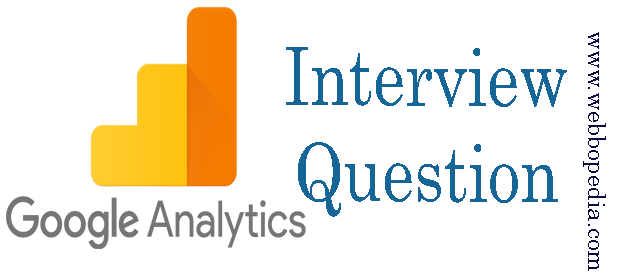Google analytics is a free tool provided by Google to help users to keep track of website performance. Here we have mentioned most frequently asked Google Analytics Interview Questions and Answers specially for freshers and experienced.
1. We Have Made A Significant Investment In Our Online Web Presence. How Can We Make The Most Of Our Efforts?
Ans:
You need to make the most of your web analytics package. We assume you already have one. If you don’t, make it a priority to invest in one that fits your requirements. If you have one but you are just starting, take the time to devise a web analytics strategy which should include at a minimum: resources and stakeholders, tracking methodologies, goals definition, and a reporting structure. If you are well versed in web-analytics, than it may be a matter of defining better key performance indicators and deriving more clear action plans.
2. Should I Use A Free Analytics Program For My Website?
Ans:
Selecting your web analytics program depends on a variety of factors, including business size and budgets. But first, there are strategic considerations you need to evaluate.
3. I Was Told By My Web Analytics Vendor That Tagging My Pages Is Easy. I Find Tagging To Be A Time Intensive Process And Requires A Variety Of Expertise. What Can I Do To Make Things Simpler?
Ans:
Implementing a web analytics program is rarely a slam-dunk, especially if you are dealing with a large number of pages, or complex website architecture, or database-driven pages, or a content management system, or a combination of the above. Unfortunately, there is no easy answer nor a quick fix. It requires a careful analysis of the marketing objectives, familiarity with the web analytics program, defining an implementation strategy, coding, testing, and launching. If you are dealing with a large website, we recommend assembling a team with the following areas of expertise: marketing stakeholder(s), software architect, programmer, network engineer, and search a marketing consultant.
4. We Are Using Web Analytics For 2 Years Now. However, I Have A Hard-time Convincing Our Senior Management About The Value Of Our Online Investments?
Ans:
You probably need to define and measure better goals. It is a well-known challenge many marketers and companies are facing these days. Today’s web analytics tools provide a plethora of statistics and you may simply see symptoms of a “data rich, information poor” case. We recommend sitting down with your marketing team and define new key performance indicators. KPIs should align with your business goals and should target the entire customer cycle. Improved KPIs should have a positive impact on your company revenue.
5. What Digital Channels Can You Measure?
Ans:
While your ability to measure may be restricted by application architecture, security requirements, infrastructure limitations, and privacy policies, most online marketing endeavours can be tracked and measured in detail. The following are the digital channels that we have developed and measured over the years: websites, microsites, search engines, email, e-Commerce, contests, wireless devices, and banner advertising.
6. When I Log Into Google Analytics There Is No Data To View?
Ans:
The most common problems people experience when first setting up their web analytics tools are usually due to not having set up their tracking code snippets correctly. When you insert the tracking code in to the HTML or page source of your website, copy the code snippet and paste it directly into the backend of your website.
If you cannot access web analytics after inserting this code, try copying the code and pasting it into a plain text editor, and then pasting it into your website HTML. Even small formatting changes such as extra spaces or different types of quotation marks can wreck havoc with your tracking code – which needs to be exact to work correctly – and pasting first into a plain text file can get rid of any formatting issues.
If you are tracking the analytics of multiple websites or have access to multiple analytics accounts, you may be confusing the tracking snippets between account and websites. Ensure you are viewing the correct account and profile.
7. Why Does The Number Of New Visitors And Repeat Visitors Not Equal My Total Web Visitors?
Ans:
To users new to web analytics the above seems common sense, but once you have a better understanding of the metric of a visitor in web terms, rather than thinking of a visitor as one individual user, all becomes clear.
Essentially, there is really no such thing as a new visitor when you are considering the analytics of a website over an extended period of time. If a visitor makes their first visit on a given day, and then returns to the web site on the same day, they are both a new visitor and a repeat visitor for that day. In terms of web analysis, a new visitor is not an individual – it’s really just a measure of web data. Thinking of visitors as individuals can be misleading when considering your web data, so try to look at the big picture, rather than focusing on finer points.
8. Why Is It Important To Analyse Trends?
Ans:
As touched on in the example above, it’s far more beneficial to use your web analytics data to identity trends, rather than nit-pick over absolutes. It can require some discipline on your part when you’re starting out and there is so much incredible data at your fingertips not to start implementing changes and ‘improvements’ right away, but easy does it – especially when you’re first starting out.
Adapting your website based on one-off incidences or visitor anomalies would be jumping the gun, right? You wouldn’t overhaul your site because you’ve had one bad traffic day – instead you’d look at the traffic over the course of a week or a month so get a feel for overall traffic trends, which can, of course, be influenced by day of the week, public holidays, and even the weather.
Using trends to look at the big picture of your website’s performance is the best way to gain insight and make informed and measured adjustments to improve the web experience you offer users.
9. How Do You Sell The Value Of Web Analytics To A Skeptical Client In 30 Seconds Or Less?
Ans:
You can say that in 10 seconds.
The challenge is that you should have done enough work upfront to know what’s important to the business, got a rough sense for things you can fix right away and their value, and then done some back of the napkin calculations about the Economic Value your fixes will add. That takes a few days of pain. But there is no alternative.
If you are in a company this is easier to get done as you have access to people and at least some data (even if the site is not tagged). If you are a consultant then identifying opportunities is a smidgen harder, but you can use your experience with other clients to quantify value.
We all look for shortcuts, in this case some magical words from an enchanted fairy who lives in the mythical city of Oz.
10. What Is The Best Way To Attribute An Offline Sale To An Online Assist?
Ans:
Your problem is the primary key. So use unique phone numbers (specific to campaigns if you want granular details)… leverage unique coupon / campaign / offer codes… get good at geographic targeting… become a God of controlled experiments.
11. Why Do I See Keywords From Google With 0 Visits In Google Analytics? A Bug?
Ans:
It is hard for you to share a lot of detail in a tweet so let me just make up one example and answer your question. I open GA’s keyword report. I see this:
KW: “Avinash is a awesome” Visits: 2
KW: “Avinash is not awesome” Visits: 0
There are two reasons this could happen.
Paid Search. For AdWords accounts that are linked to Google Analytics in very rare cases it happens that “click” data is available from AdWords for certain keywords but there is no Visit data available in Google Analytics. Perhaps because the tracking code did not fire off or, more likely, there was no tracking code on the landing page. Then you’ll see some zeros in the visits column. One way to verify is to click on Traffic Sources > Campaigns > Clicks tab to see the non-zero impressions from AdWords.
Organic Search. Let’s use this example.. You come to the blog on the search phrase “Avinash is awesome,” you land on a irrelevant page on this blog, you hit the back button and go back to Bing, you try a different search phrase “Avinash is not awesome,” you land on the right page, you love it, you read lots of post, you leave. So how does GA decide which keyword to assign that visit to? Should each keyword show one Visit? That would not be right. Should it be the first search phrase you came on? The second one?
GA will show you both, but put a zero for the second. Essentially it is assigning “credit” (attributing) the visit to the first keyword (“Avinash is awesome”), and a zero in Visit for the second keyword (“Avinash is not awesome”). But each keyword gets “credit” for other metrics. So if you had seen three pages on the keyword “Avinash is awesome” then it will show one visit but it will show three page views. And if you came back again, in less than 29 mins on the keyword “Avinash is not awesome” and saw ten pages and converted then that kw will show zero visit, 10 pages and one conversion.
IMPORTANT: This type of behavior is rare so you should not see 0 visits often.
12. Besides Compete.com, Where Else Can I Access Free Competitive Intelligence (excluding Social Media Tools)?
Ans:
For website visits, traffic sources, countries, keywords, and other sites visited, you can use Google Trends for Websites.
For organic search keyword analysis (share of shelf, unaided brand recall, competitive indexing, industry analysis) use Insights for Search.
For paid search keyword reporting (volumes, competitive performance, CPS’s etc.) use the AdWords Keyword Tool.
For demographic and psychographic analysis (age, gender, income, education etc.) use the DoubleClick AdPlanner.
There are many, many paid tools in the market (like HitWise and Compete and Netsuus). Above are just the free ones whose datasets are is large enough to provide good data. They are all Google tools
13. I’d Like To Predict Our Daily/weekly/monthly Churn Using The #googlepredictionsapi With Unique Visitors From #googleanalytics?
Ans:
The best option is to hire a statistician with experience in data modeling and forecasting. In case she/he does not have programming experience, hook them up with a technical person who has modest technical skills.
Two other quick things…
Churn is a term most closely associated with customers you have acquired (and then failed to retain) and not so much to “fly by night” Visitors on your site. The latter, except in rare cases, is hard to do predictive analytics on unless you are a stagnant business.
If you want to do churn analysis, as defined above, then you don’t want GA as much as you want your back-end ERP / “Orders” database that has your customer history, and just a couple of acquisition signals (campaign and source come to mind). You can and should do that now (along with customer lifetime value type valuable computations).
14. Best Way To Measure And Communicate “available Demand” From Available Channels (social, Search, Display) For Forecast Modeling?
Ans:
Additionally, it is exceptionally difficult to measure available demand because
the web is so insanely fluid,
there are so many variables that drive demand (not just online but also offline and events etc.), and finally
because the data is so very not available.
(These are also reasons why click attribution to multiple campaign prior to conversion is such a thankless exercise. Implicit in that is the assumption of infinite demand, among other problems.)
I have personally had a lot of success using Controlled Experimentation techniques, such as, say, Media Mix Modeling, to understand both current available demand and also segment conversion effectiveness. And this has to be a continuous approach and not discreet.
15. How To Gain Insights To Improve Competitive Keywords Rankings Of Websites? And To Visualize It In A Report ?
Ans:
Use tools like Insights for Search, Compete (Search Analytics reports), HitWise, SEOmoz Tools etc to understand your performance in context of your competitors.
Without knowing what you want to show it is hard to make a recommendation as to how to visualize. There is no upper limit to effective ways to visualize data.
But if it helps I love Tag Clouds, Keyword Trees, and Motion Charts. Also while it not so much a visualization, I love how effectively you can go from thousands of rows to just the few that matter using Weighted Sorts.
16. What Is Most Superficially Tempting Metric That Is Almost Never Worth Worrying About?
Ans:
There are many I could nominate for this honor… so it is hard to just pick one… I want to go with the completely useless % Exit metric… but I think I’ll go with Pageviews.
Total page views generated or even average page views per visit is just so useless almost all of the time.
17. How To Balance Conversion As A Factor / Ratio Of Increase (or Decrease) Of Traffic. I.e. Con +2%, T +10%. Con Overall Is Lower?
Ans:
Do regression analysis that factors in all the available variables (and be really thorough here) to isolate the relationship, as Wikipedia says, “between a dependent variable and one or more independent variable.”
18. What’s The Most Accurate Way To Discern A Competitor’s Web Traffic (at Least ‘visits’)?
Ans:
collected by competitive intelligence tools. You can then understand how to choose the right tool – depending on the location of the competitors (U.S. or non-U.S.), the rough size of the traffic they might get (panel based systems suck at any analysis of sites that might get less than one million unique visitors a month), and line this up with your ability to pay (you go from free to really expensive, for example, as you move from Trends for Websites to Compete to HitWise).
19. How To Optimize With Sparse Data?
Ans:
You have to be able to recognize when there simply is not enough data, and in our WA context, this happens a lot. There are things like conditional logistic regressions that you can apply to tease out some insights. It is hard.
I have personally learned to switch to “What else can I do?” So for example, if the site has a very small sample, I could switch to a simple one question on-exit survey to get some VOC to get more hints as to what’s up. Or maybe just dump the whole data from visitors and switch to expert analysis (conceptfeedback.com type analysis). Or maybe simple usability research. Or, worst of all when the gun is to my head, “best practices.”
20. Why Does The Public Service Have Such A Massive Aversion To Measurement? Silos, Budgets, Internal Comms All Influence?
Ans:
There is no tradition of accountability in almost every country when it comes to public service (there are some exceptions like Singapore).
No accountability = very little desire to measure.
There has to be fundamental massive change to a bureaucratic, siloed, politicized institution populated by non-relevant people at the top environment. Else you and I, Jon, will slog in vain, or at best, move in minor increments along a local maxima.
21. What do you mean by Analytics?
Ans:
Analytics is the disclosure and correspondence of various examples in information. It helps us settling on better choice, it works like a client’s input to a specific item/benefit. Computerized Analytics is a mix of numerical measurements and PC programs.
22. What do you analysis most often in Google Analytics? OR what is the most important things in Google Analytics you will want to analysis?
Ans:
Google Analytics gives a heaps of information and bits of knowledge and each information example is vital yet at the same time there are a few ranges where we can concentrate more like: – Traffic Sources – Bounce and Exit Rate – Top Performing Pages/Landing Pages – Unique Vs. Returning Visitors – Funnel and Goal Conversions .
23. What is event tracking?
Ans:
Event tracking involves includes the Google Analytics code customization and is utilized to track a specific occasion/action on a site like a tick, document download or some other change.
24. Which is more important – Bounce Rate or Exit Rate
Ans:
Both are similarly imperative yet relies on upon the quantity of components like a high leave rate of a contact page/thanks page or a channel’s end page is characteristic.
25. Define Session, Users and Pageviews.
Ans:
Session– In Google Analytics, a session is a gathering of connections that happen on your site inside a given date range. For instance a solitary session can contain site visits, social associations, occasions, and ecommerce exchanges.
Users- In Google Analytics the clients are, that have had no less than one session inside chose date
Pageviews- In Google Analytics the site hits is the aggregate number of pages saw. Counting the rehashed perspectives of a solitary page.
26. What are Google Analytics ‘Goals’ and why should I use them?
Ans:
In Google Analytics the site hits is the aggregate number of pages saw. Counting the rehashed After introducing Google Analytics’ following code, your next step is to recognize what key site guest activities you need to screen. Google Analytics alludes to these as Goals, which you ought to use to gauge which sorts of substance pattern well with guests and which don’t.
Destination. A specific location within your website.
Duration. How long people website visits last.
Page Visit. Which pages and screens visitors view during a single visit.
Events. Actions visitors take during a visit, including ad clicks, social media shares.
27. Can I track my Google Adsense campaigns with Google Analytics?
Ans:
Yes, Google Analytics measures the achievement of your Google Adsense. In the event that your goal is to create income through AdSense activities, Waisberg suggests utilizing Google Analytics’ Pages report. It gives a point by point perspective of which site page performed best regarding creating AdSense income and that’s just the beginning.
28. How can I track and improve e-commerce sales?
Ans:
You can utilize Google Analytics’ helpful however fairly in fact propelled Goal Funnel highlight to investigate the general accomplishment of your e-business endeavors – directly down to individual shopping basket exchanges, on the off chance that you like.
29. What is meant by conversions and how will you track conversions through GA?
Ans:
Changes happens when any predefined objectives are refined consequently producing ROI to the business. Legitimate objective URL’s should be indicated before GA can begin following transformations. We have to characterize an objective URL through the Conversion segment in GA and at whatever point the guest comes to the predefined objective URL, a fruitful change gets followed.
30. What do you understand by assisted conversions?
Ans:
On the greater part of the cases, changes don’t happen utilizing a solitary channel. regularly, more than one divert is incorporated into an effective change. Helped transformations helps us to get a reasonable thought as to which diverts are included in contributing a change. This is appeared in the Multi Channel Funnel reporting tab in GA. Normal channels adding to changes are immediate, natural hunt, referral, not set, informal organization and email.
31. How can I identify the keywords that are sending paid traffic to any site?
Ans:
The keyword column displays traffic divided under paid and organic. We can easily identify the paid keywords by moving to the keywords section
32. How can I identify where the visitors are clicking the most?
Ans:
This can be seen with the help of In-Page Analytics.
33. Where can I find the UA tracking code?
Ans:
The Universal Analytics tracking code can be found in the admin section of the web property.
34. What is a Google Analytics Segment?
Ans:
Similarly as with customary client sections in advertising, in Google Analytics, portions bunch guests who offer basic qualities. There are bunches of qualities of guests that are gathered as a matter of course by Google Analytics, from insights about their programs and screen sizes to the locales that they originate from and the sorts of pages they see.
35. If Channel X equally initiates and assists in conversions, what would its Assisted/Last Interaction Conversion value be?
Ans:
It would be exactly 1.
36. What are some ways you can use profiles?
Ans:
You can look all the more carefully at movement to one subdomain, you can look all the more carefully at activity to one catalog or segment of a site, and you can confine access to some portions of data.
37. How can you track user engagement on websites that use Flash or AJAX and are located on one HTML page?
Ans:
You can use Event Tracking, or track interactions as Pageviews and set goals.
38. What is ‘Treemap’ in Google Analytics ?
Ans:
At the end of 2014 the Treemaps report was discharged inside Google Analytics. The report imagines AdWords information by using settled rectangles and a red to green shading scale. The treemap permits to us to rapidly recognize the solid and feeble ranges of our records, helping us drive our regard for the right places.
39. What is difference between Goals & Funnels ?
Ans:
A funnel conversion expect a particular way before the objective. For example, suppose you run a campaign for Widget An utilizing a presentation page with focused activity. You want to see the funnel conversion rate for that landing page, add to cart, then thank you page (in that specific order) to gauge the effectiveness of your campaign. You see that specific funnel conversion rate is 2%.
For a goal conversion rate, all you care about is maximizing a conversion rate overall, all you think about is augmenting a transformation rate generally speaking. Suppose that objective is basically to build Widget A’s transformation rate (on your web properties) paying little heed to whether clients enter by means of that point of arrival or go to your general site
40. What are the three elements of Event Tracking?
Ans:
Categories, Actions, and Labels.
41. How to set up install tracking for mobile apps ?
Ans:
Step 1: Enable app install tracking in your account for android and iOS.
Step 2: Update your Analytics SDK for android and iOS.
For all steps visit at ->> Set up install tracking for mobile apps
42. What is In-Page Analytics ?
Ans:
In-Page Analytics allows to see what users are clicking on within each page.
43. What is RPC in Google Analytics?
Ans:
RPC stands for Revenue Per Click is a great metric available in Google Analytics for use E-Commerce tracking.
44. How does Google calculates time stamp on page?
Ans:
Google keep a time stamp whatever any visitor comes on a particular page then it compares the time stamp of one page with the other page.
For instance, any user enters the site on Page 1 and moves to Page 2 then move to Page 3 lastly leaves the site. For this situation, a period stamp is put on Page 1 assume its 10:00, when the client moves to Page 2, some other time stamp is set on Page 2, assume its 10:10 and afterward when the visitor comes on Page 3, some other time stamp is set, lets say 10:15. Presently to compute time on Page 1, Google will subtract the time stamp on Page 2 with that of 1. For this situation, 10:10-10:00 which will come to 10 minutes for Page 1.
45. How will I identify the popular pages on my site?
Ans:
The top landing pages visits by users are popular pages on site. We can see top landing pages using Google analytic moving to the behavior section.
46. What is “Not Set” and “Not Provided” in Google Analytics?
Ans:
(Not Provided) = Organic visits via Keyword Search
Google switched to a secure server (https) in 2011 which encrypts search results. When you’re logged into Google (i.e. Gmail, Calendar or YouTube) that time your searches become protected so all keyword data show as (not provided) in Google Analytics.
(Not Set) = A direct or a referral visits
This can be a little more complicated, but basically refers to a catch-all for facts Google Analytics wasn’t capable to identify.
Example : if you see landing page = (not set), it probably means that period didn’t have a web page or screen view.
Handling Google Analytics is not an easy task, Should have proper knowledge about how and why to use it.
47. What are the methods to enhance traffic on a website?
Ans:
Traffic on any website can be enhanced with various methods and strategies that are meant for this. One basic example is search engine optimization which is a powerful method for all the web owners in the present scenario. Other methods include banner advertisements on other websites for traffic diversion. Moreover, frequent content posting for the newly introduced products or news is also very beneficial for this matter.
48. What exactly do you understand by the term Google Analytics?
Ans:
It is basically a platform which enables web owners to closely monitor and keep an eye on the web traffic i.e. overall number of visitors on their website. This is actually very important to keep up the pace in the long run and to understand what the best sources of web traffic for a website are. It is not always necessary that they are same for all the platforms. Google Analytics is also very beneficial for understanding the strategies that need to be implemented for enhancing the traffic on a website.
49. What are the benefits of measuring web traffic?
Ans:
It is very beneficial to do so in order to understand how and when the search engine spiders visit a website. It is very helpful in understanding how the same can be improved. Google analytics is a powerful tool and the fact is its web traffic needs to be enhanced continuously for attaining maximum growth.
50. What are the major barriers according to you about enhancing the web traffic is?
Ans:
One of the biggest and in fact a major challenge is the frequently changing needs and taste of people. It is very much true that everyone needs something new with respect to time. A lot of sincere efforts are required to make a customer trust a business. This can only be done if one has right tools such as Google Analytics available. Also, the competition is the next major factor that largely affects this task.
51. What are the benefits of considering analytics in information?
Ans:
It is useful in making the same more superior and useful. This is because it clearly defines examples in information. At the same time, it make sure that a task can be made more clear to the team which is handling it for the purpose of enhancing the overall traffic.
52. What is the difference between a visit and a visitor?
Ans:
Websites are generally visited by a lot of people. If a person visits a website and doesn’t engage himself in buying the services or products available, it is regarded as a visit. A visit is when someone opens a website and then simply left it. Visitors are those who are the regular user of a website and the ones who often buy the products and services of them.
53. What exactly can be analyzed with the help of Google Analytics?
Ans:
1. Sources of the traffic on a web
2. Goal conversions
3. Top pages
4. Target audience
5. Web problem
54. What is the future scope of web analytics for a business?
Ans:
It is actually a powerful strategy that can bring multiple benefits for any business. The very first thing is it can help tackling the competition which is becoming a key challenge for all the businesses in the present scenario. In addition to this, it can help business in assuring reliable and profitable working environment. Because Web analytics is a good approach, it can be considered for the long run
55. How can you say that Google Analytics is better than other similar tools?
Ans:
The fact is it is the widely used tool that is considered all by a very large number of organizations. It is available as a free and in a premium version meant only for the enterprises. Google Analytics comes with some excellent features and functionalities that no other tool or platform can provide. The good thing is all the features are customizable and users can always make sure of a favorable fortune.
56. How can Web Analytics help generating leads?
Ans:
Web Analytics can simply make a business understand the behavior, nature and other similar factors of the traffic a website got. A business can get a lot from this approach and can generate a lot of Meta data with the help of which it is possible to generate more and more leads in the shortest possible time.
57. How Complex Analyzing web traffic according to you is without having a proper tool available for this task?
Ans:
Well, there is nothing wrong to say that understanding or analyzing traffic on a website without having the availability of proper tool is a very daunting task. This is because it needs a lot of factors to be paid attention and that’s all at the same time. Of course, it is not possible for the web or business owners. Next big thing is it needs a lot of time which in fact is already a major issue with most of the businesses in the present scenario.
58. What exactly event tracking according to you is?
Ans:
It is basically an approach in which the customization of code in Google Analytics is done and utilized. The primary aim is either to target a specific group of users of the internet or to track another action or event that can help diverting the traffic towards a website.
59. Among the Bouncing rate and the exit rate, which is more important and why?
Ans:
Both of these are equally necessary as they provide some of the very useful information that can be utilized to enhance the traffic on any website. The fact is they provide clear information about the errors and other problems due to which users are not able to explore the data and leave the website immediately. With certain actions, the same can be paid special attention. They are considered when they both increases beyond a limit in a very short period of time.
60. What are Page views how they are useful
Ans:
It is true that many times there is a need for webmasters to know how much traffic is there on a specific webpage of their website. This is exactly where the PageView in the Google Analytics are considered. They can also be utilized to know which feature of a website was explored more than other while calculating the traffic.
61. Suppose you need to stop using the Google Analytics at any stage, is it possible to temporary disable it?
Ans:
Yes, it’s possible and can easily be done.
62. What are Event in the Google Analytics and how it is useful?
Ans:
Events is a powerful feature in Google Analytics that helps users understands about the interest of past visitors or traffic on a website. It is easy to use and is known to offer very accurate information based on the activities happened on a website earlier.
63. What exactly do you know about a session in Google Analytics?
Ans:
Within a given data range, sometimes a lot of connections happens in a website. Session provides all the useful and valuable information related to same. Actually, it can be utilized in enhancing the future web traffic on any platform on the internet. It generally offers information based on e-commerce and social associations.
64. How will you define conversion in the Google Analytics?
Ans:
Sometimes there is a need to refine the objectives that are predefined. Thus there is a need to characterize the URL so that Google Analytics can understand the same. Doing this is not always an easy approach. Because changes need to be made familiar with the Google Analytics, the process is known as Conversations and is one of the very important modules in the approach.
65. Can you name the three important elements of event tracking?
Ans:
These are Actions, Categories and Labels.
66. What is the limit of overall number of websites for analytics traffic with Google Analytics?
Ans:
There is no such limit and users can always keep up the pace in this matter.
67. What should be the goal of Google Analytics according to you is?
Ans:
In addition to helping the users in understanding the behavior of web traffic, it is also a powerful approach that provides very useful information about the activities that any web owner should keep on the screen. It let them know what exactly the visitors like and what they really don’t explore on their website.
68. What are the normal channels that you can add to the changes without waiting for anything in the Google Analytics?
Ans:
These are:
1. Referral
2. Natural hunt
3. Informal ones
4. E-mails
Depending on the other factors and situations, it is possible to add other channels also.
69. What information Google Analytics provides about the keywords?
Ans:
Well, Google Analytics provide all the useful information about the keywords that send paid traffic. It is actually regarded as one of the best features in it. This is because it helps selecting the same keywords again and again in the future. There is a column in the Display section from where such information can easily be accessed. Thus, users need not to worry about their selected keywords when they are using the Google Analytics.
70. What exactly do you know about the Google Analytics Segment?
Ans:
These are nothing but a group of common activities that are performed by the visitors on a website. They help web owners to know and understand them. The same can be used for future traffic generation strategies. For example, a specific webpage is explored more on a website, the same can be promoted more in the future to attract the attention of more and more users.
71. Is it possible for you to integrate the Google Analytics with other web traffic tools?
Ans:
Well, Google analytics has all the features and modules available within it to handle all the tasks. There is not always a need to integrate it with other tools. However, with some customization, it is possible to integrate it with the other powerful tools to get maximum results.
72. Would you access the visitor’s or user’s personal information with the Google Analytics?
Ans:
No, the same is not allowed. However, visitors can be convinced to subscribe to various services such as a newsletter. Also, Google analytics and other authorized tools don’t support this. Doing this is actually considered as a Black-Hat SEO approach. Also, it’s illegal and thus there is no need for any business to go for this.
73. When “Treemap” was considered in the Google Analytics, What is its scope?
Ans:
It was done in the last phase of 2014. It is actually an approach that has made reporting very easy. Somewhere, it depends on the Google Adwords and makes use of same to perform its tasks. The good thing is now all sorts of reports can easily be generated and managed in the Google Analytics. In addition to this, it helps keeping the records in a well-defined manner by eliminating all the challenges associated with the same.
74. How Funnels and Goals are different from one another?
Ans:
Both of them are good enough to understand and to boost the conversation rate with the clients during the vent organizations and other similar campaigns on a web. It is because of this reason both these are very popular in Google Analytics and simply enable users to get results in the way
75. Is customization possible in case of Google analytics?
Ans:
It is possible to customize the GA but not as a whole. In case the need if felt, a few features and modules are allowed to make some changes to make it fit the needs of a user.
76. What does RPC mean in Google Analytics?
Ans:
It stands for Revenue per click and as the name clearly indicates, provides a lot of useful information about the same.
77. What is Google Analytics?
Ans:
Google analytics is the most powerful tool to check the performance of our website. Google Analytics has two types of services one is a free service provider and the another is paid tool, as all of us knows paid tool is very costly. So maximum website owners uses free service it is very useful for search engine optimization (SEO) that is used for marketing purpose and helps you to track the all performance records for your website like live users, Keywords, Location, Gender.
78. What is session?
Ans:
It is a group of Actions that takes place in your webpage or website with in a particular time period. A single Google Analytics session will contains multiple page views.
79. What is page view?
Ans:
It is recorded every time when a page is viewed so when a visitor hits a back button or refresh button still the page views are recorded everytime a page is opend in browser.
80. What is bounce rate?
Ans:
A visit with one page view doesnot matter but how long the visitor was on the page or off they left it is a visit with only one interaction.
81. What is Users?
Ans:
In google analytics the users are that have had atleast one session with in selected date range repeated and new both are counted.
Go to Audience Click On Active Users Here You Can find active users
82. What is goal in Google Analytics?
Ans:
It is versatile way to measure how well your site or app fullfill your target objectives.
you can setup an individual goals to track discrete actions like tranction with minimum purchase amount or the amount of the time spent acroos the stream.
83. What is Aquasition report in Google Analytics?
Ans:
Aquasition report provides a window on the user Aquasition by channel, campaign, keyword, and source media.
Channels in the aquasition reports are rule based grouping of the most common sources of traffic.
84. What is behaviour in Google Analytics?
Ans:
This section contains reports designed to help you impore the content on your site to meet the needs and expetations of visitors
It shows how frequently each page on a site was view 100k for high bounce rate on the landing page.
85. What is Report in Google Analytics?
Ans:
To identify the landing pages that are needed to be rewritten or redesigned to be more effective.
86. How many types of custom Reports in Google Analytics?
Ans:
There are 3 types of custom Reports in Google Analytics.they are
I.Explorer
II.Flat Table
III.Map overlay
87. What is Flat Table?
Ans:
A static sortable table that displays that data in rows.
88. What is Mapoverlay?
Ans:
A Map of the world of different regions and countries displaying in darker colours to indicate the traffic and engagement Volume.
89. What is site search button?
Ans:
If you have a site search button on your website. You want to know what the people are searching for when they come to your site.
This is mainly useful for E-Commerce site.
90. What is Cohort in Google Analytics?
Ans:
Cohort means a group of user who share the same content with same time.
They are four sections
I.Cohort type
II.Cohort size
III.Metric
IV.Date range
91.What is Cohort type?
Ans:
The cohort type have a close similarity to table column that contains total number of users data in cohort, currently only one position is available in cohort type that is called acquisition date.
92. What is Cohort Size?
Ans:
Cohort determines time frame that is used to determine the size of each cohort.
93. What is Attribution model?
Ans:
An attribution model in Google analytics is rule that will firmly decide.
How credit will be designated for conversions and sales to touch points in the conversion paths is called attribution model.
94. What is Time lag report Indicate?
Ans:
Time lag in between original session and a goal completion.
95. What are UTM parameters?
Ans:
UTM stands for Urchin Tracking Module. Parameters that are added to url’s in order to track organic traffic referral traffic and CPC (Cost Per Click) traffic.
96. What is Assisted Conversion?
Ans:
Assisted Conversion in Google Analytics is when one traffic results in after goal completion through different traffic source.
97. Why it is useful to assign a value to your Goal in Google Analytics?
Ans:
Google analytics assigning a goal value is very important that helps you to tack out your goals from conversions.
98. How can you see where the visitors are clicking most on your website?
Ans:
This can be identified or seen with the help of In-Page Analytics.
99. What is UA tracking code?
Ans:
U.A stands for Universal Analytics. The Universal Analytics tracking code can be found in the admin section of web property.
100. What are the different elements of Event Tracking in Google Analytics?
Ans:
There are three elements in event tracking. They are as follows
I. Categories
II. Labels
III. Actions
101. What is RPC in Google Analytics?
Ans:
RPC stands for Revenue per Click is a metric available in Google Analytics for using of E-Commerce tracking.
102. How can you identify the keywords that are sending paid traffic to my website?
Ans:
The keyword column displays traffic that are coming from organic and paid.
103. What is a Search Depth in Google Analytics?
Ans:
Search Depth in Google Analytics is the average number of page visitors viewed after performing a search on site.
104. How can you identify the keywords that are sending paid traffic to my website?
Ans:
The keyword column displays traffic that are comming from organic and paid.
105. What is event tracking in Google Analytics?
Ans:
Event tracking includes the Google Analytics code customization and it is used to track a specific occasion or an action on a website like a tick, download of documents,files,softwares etc.
106. What is a Search Depth in Google Analytics?
Ans:
Search Depth in Google Analytics is the average number of page visitors viewed after performing a search on site.
107. What are cookies in analytics?
Ans:
Cookies are the text files which are stored on the client computer.
108. Difference Between Clicks and Visits?
Ans:
Click is an action performed on a site or a particular product.
Users are spending time on site is called visit.
109. What is the use of Track Page View in Google Analytics?
Ans:
Track Page View is used to register a pageview in Google Analytics
110.What is Demographics in Google Analytics?
Ans:
Demographics in Google Analytics shows the age group of people who is visiting our website.
111.What is site speed and how to check in Google Analytics?
Ans:
This is where you measure the speed of your site or app.
A slow loading website can be frustrating for users and can hurt your advertising and search rankings.
Find and fix slow pages to improve your conversion rates and make your users happier.
The Site Speed reports measure two aspects of latency:
Page load time (latency) for a sample of pageviews on your website pages.
This will helps you to see the differnt loading times in different pages and areas etc.
No setup is required.
Go to Site Speed > Page Timings to see your data.
if you want to track the loading time or spped of any visit or an event that you want to track.
This can include measuring how quickly specific images load, how long it takes for your site to respond to specific button clicks, etc.
To collect this data, you’ll need to add _trackTiming method calls to the source code of the interactions you want to track.
Go to Site Speed > User Timings to see your data. Set up User Timings.
112. What is page timings in Google Analytics?
Ans:
The Page Timings report view allows you to see which pages load the fastest and which ones are slower.
By fixing slow loading pages, you may be able to improve your conversion rates.
It’s particularly important that landing pages load quickly.
To identify slow landing pages, go to Page Timings and select Page as the primary dimension in the table.
113. What is Distribution and map overlay in Google Analytics?
Ans:
In speed analysis, it will not reval the total thing it does not gives the detaliled information.
Click the Distribution tab to see how load and execution times vary. To see the speed detail for a specific page or event, drill
down into the page or timing category in the Explorer tab, and then click over to the Performance tab.
Latency can vary according to geography. You may be able to fix international latency by adding servers.
To see how latency breaks down by geographic area, switch to the Map Overlay tab.
This report defaults to show speed range by Country/Territory. To see speed detail for a specific city, drill down into the country or territory, then click over to the Explorer tab or the Distribution tab.
114. What is event report in Google Analytics?
Ans:
The Events reports show how people use interactive elements in your site or app.
For example, many websites contain video players, games, and other interactive experiences.
Simply tracking page views doesn’t allow you to capture these kind of interactions.
When a user interacts with a video player, no page view is generated.
Other examples of interactions that don’t generate page views are Ajax-based activities, file downloads, and clicks on links that take the user to another site.
To see event data, you’ll need to decide what kinds of interactions you want to track, decide how you want to organize these events into Categories, Actions, and Labels, and work with your web/app development team to implement events in your source code.
115. What is category in Google Analytics?
Ans:
The Category is at the top of the hierarchy. It’s a way to bundle user activity together.
“Slideshow”, “Videos”, and “Downloads” are good examples of categories, though you can be as specific or broad as your content requires.
116. What is Action in Google Analytics?
Ans:
The action is literally what the user does. For example let us consider a video player the actions performed on this are play, pause, share, get embed link, etc.
117. What is Label in Google Analytics?
Ans:
Label Provides a bit more information about the user’s action.
118. What is E-Commerce tracking in Google Analytics?
Ans:
Ecommerce tracking is a snippet of code you can include on your site or app to collect transaction data like product sales, purchase amounts, and billing locations, and connect it to your Google Analytics account.
119. What are the different types of product linking in Google Analytics?
Ans:
The different types of product linking in Google Analytics are:
I.Adwords linking
II.Ad sense linking
III.Ad exchange linking.
IV.BigQuery
V.DoubleClick Bid Manager (DBM)
VI.DoubleClick Campaign Manager
VII.DoubleClick Search
VIII.Google Play
IX.Postbacks
X.Search Console
120. What is Search Console and how to link with Google Analytics?
Ans:
Search Console can help you understand how users find your site through Google search.
Identify ways to attract more attention to your site and prioritize development efforts.
121. Do Google Analytics will track Actual click path of individual visitor or not?
Ans:
Yes, Google Analytics will track each and every click and click path of each and individual visitor.
122. what is the formula of ROI?
Ans:
ROI stands for Return On Invest
The formula of ROI is:
(Revenue – Cost) / Cost
123. In Google Analytics session time is 30 minutes and how to change it to 45 minutes?
Ans:
By default session time is 30 minutes an we can change it to 45 minutes by click on admin section and clicking on the session settings.
124. What is multi channel funnel report?
Ans:
The Multi-Channel Funnels report showes how your marketing channels i.e., sources of traffic to your website work together to create sales and conversions.
125. Auto tagging is used in which type of traffic?
Ans:
Auto tagging is a feature used in Adwords Campaign Traffic.
126. What is Google Analytics?
Ans:
A free website analysis platform offered by Google that helps marketers track and report site movements.
Once you integrate its script to the website, you can track the performance of your website in different forms e.g. user’s engagement, conversions and visitor’s flow.
Google Analytics helps you analyse the information about the performance of your site and guide you in making decisions to improve the site traffic and revenue.
127. What are the Google Analytics Goals?
Ans:
Goals can be understood as the key site activities that you need to screen in Google Analytics. Such site activities are considered as Google Analytics Goals that marketers use to gauge which kind of campaign is working well with guests and which do not. Different Google Analytics Goals are-
Destination which is a specific location within your site.
Duration that helps you know how long your guest’s site visits last.
Page Visit tells you about the pages and visitors during a single visit.
Events let you know about the actions visitors take during a visit such as ad clicks or social media shares.
128. What is meant by conversions and how will you track conversions through GA?
Ans:
Again a very common question suggested by most of Google Analytics Questions & Answers Guides. A conversion occurs when your predefined Google Analytics goals are accomplished thereby generating revenues to the business.
It can also be understood as when a user takes any desired action on the site such as filling the form or signing up or purchasing a product etc.
Goals are used in Google Analytics to set the conversion tracking.
129. What is meant by KPI in Analytics?
Ans:
The full form of KPI is Key Performance Indicators. According to Google Analytics Questions and Answers Guide, KPI metrics helps marketers analyse their websites based on the different business objectives. Some of the notable examples of KPIs are-
Users
Sessions
Avg Time
Bounce Rate
Conversion rate etc.
130. What is a session?
Ans:
Whenever a user visits a website, the session gets started. In Google Analytics, a session can last for 30 minutes even if you do not do any activity.
A new session starts in Google analytics if your source changes.
For instance, one session will start if you visit from organic results, but if you open same site from PPC then next session will get started.
131. Which is more important – Bounce Rate or Exit Rate
Ans:
Both are equally essential when measuring the site performance, however, their importance relies upon the quantity of components like a high leave rate of a contact page/thanks page or a channel’s end page.
132. Would I be able to track my Google AdSense Campaigns with Google Analytics?
Ans:
Indeed, Google Analytics measures the accomplishment of your Google AdSense Campaigns.
If you will likely make income through AdSense exercises, Google Analytics Questions and Answers 2017 Guide recommends using Google Analytics’ Pages report.
This will provide you a point-by-point report of which site page performed best in regards to making AdSense income.
133. What is implied by Conversions and in what manner will you track conversions through GA?
Ans:
In most of Google Analytics interview questions and answers, you will find this one. Conversions actually occur when any predefined targets get accomplished. You can track conversion by-
Building your tracking URL
Using your tracking URL
Defining your goal
134. How can you track and enhance e-commerce sales via Google Analytics?
Ans:
You can use Google Analytics’ Goal Funnel feature to examine the general achievement of your e-commerce activities. It can directly take you through individual Shopping Basket Exchanges and can help you track the sales conversions and other related goals.
135. What is benchmarking?
Ans:
Benchmarking metric encourages marketers to compare site’s performance to previous results and to your industry’s average. It is quite useful in offering valuable context to your business by giving you insights about the industry trends that help you compare your indicators to competitors.
136. What is Funnel in Goals?
Ans:
Funnel in Goals can be understood as the arrangement of pages, which are expected to be accessed to reach the destination page to finish the objective. For instance, funnel of an e-commerce site can be- Add to Cart => Sign in/Sing up => Add Address => Make Payment => Thank you Page.
137. What is Acquisition report in Google Analytics?
Ans:
This is one of the most important Google Analytics Questions & Answers that include knowledge about different online marketing tactics that are bringing the most visitors to your site.
Acquisition report in Google Analytics
Acquisition report gives a window about the user Acquisition by channels, keywords, campaign, and source media. The Acquisition report updates you about the origin of your site visitors such as search engines, social networks or website referrals.
138. What is Behaviour in Google Analytics?
Ans:
Behaviour reports help you know how visitors move through your website and how they interact with your content.
It helps you optimize your website performance and conversions as per the behavioral preferences of your site visitors.
This helps you assess the performance of your content and the actions visitors take on your website.
139. What is Report in Google Analytics?
Ans:
Report in Google Analytics is used to identify the landing pages that should be reworked or redesigned to be more viable and you need to go through the details of report in Google Analytics while preparing for Google Analytics Questions and Answers.
140. How many types of custom Reports are there in Google Analytics?
Ans:
There are 3 types of custom Reports in Google Analytics-
Explorer
Flat Table
Map Overlay
141. What is Mapoverlay?
Ans:
Mapoverlay includes a Map of the world of different regions and countries. To indicate the traffic and engagement volume, it displays relevant locations in darker colors.
142. What is site search button?
Ans:
This is one of the most important Google Analytics Questions and Answers for E-Commerce sites. With Site Search Button, you can know what the people are searching for when they come to your site
143. Define Cohort in Google Analytics?
Ans:
Cohort can be understood as a group of users who share the same content at same time. Cohort includes four sections-
Cohort type
Cohort size
Metric
Date range
144. How can you identify the keywords that are sending paid traffic to your site?
Ans:
By using Keyword Column in Google Analytics, you can see the traffic that is coming from organic and paid sources.
145. How can you identify where your site visitors are clicking the most?
Ans:
In-Page Analytics of Google Analytics tells you about where your site visitors are clicking the most.
146. How can I track user engagement on websites that prefer using Flash or AJAX and are located on one HTML page?
Ans:
To track user engagement on such websites, you can use Event Tracking or you can track interactions as Pageviews and set goals.
147. What are the three elements of Event Tracking?
Ans:
Three elements of event tracking are-
Categories
Actions
Labels
148. How can you set up and install tracking for mobile apps?
Ans:
Different steps to set up and installing tracking for mobile apps are-
Enable app install tracking in your account for android and iOS
Update your Analytics SDK for android and iOS
Set up Custom Campaigns.
149. What is RPC in Google Analytics?
Ans:
Full form of RPC is Revenue per Click, which is one of the most important metrics in Google Analytics for E-Commerce tracking and also amongst the most asked Google Analytics Questions and Answers.
150. How can you identify the most popular pages of your site in Google Analytics?
Ans:
You can find out top 10 trending content on your site by using Behaviour Section in your Google Analytics.
151. What is the difference between Clicks and Visits?
Ans:
Again one of the frequently asked Google Analytics Questions and Answers. Clicks can be understood as action performed on a site or a particular product while the spending of time by users on a site is called visit.
152. Name the different types of product linking in Google Analytics?
Ans:
There are ten types of Product Linking in Google Analytics-
Adwords linking
Ad sense linking
Ad exchange linking
BigQuery
DoubleClick Bid Manager (DBM)
DoubleClick Campaign Manager
DoubleClick Search
Google Play
Postbacks
Search Console
153. What is the formula of ROI?
Ans:
This is again one of the most common questions of Google Analytics Questions and Answers Guides and you have to be aware of this one. ROI is actually Return on Investments and the formula to calculate this is- (Revenue – Cost) / Cost.
154. What are the top channels Google Analytics uses to track your traffic sources?
Ans:
Top Channels that Google Analytics uses to track traffic sources are-
Organic Search
Paid Search
Direct
Referral
Social
Others
155. How can you create your goal in Google Analytics?
Ans:
For creating your goal in Google Analytics, you need to follow below given four steps-
1. Click “Admin” in the navigation bar
2. Click “Goals” under View
Steps to create goals in Google Analytics
3. Click “+New Goal
4. Create your goal by following the wizard
Steps to create goals in Google Analytics
156. What is Google Analytics? What is the importance of analytics in Digital Marketing?
Ans:
Google Analytics is a free web analytics platform obtainable to all Google account holders. This tool aids in tracking the users’ various behavior on a website in the form of a report and also attributes the user’s source effectively. Google launched the product back in 2005 after acquiring Urchin software. Along with the free version, there are two additional versions available; Google Analytics 360 and Google Analytics for Mobile Apps.
Digital Marketing stands out from traditional marketing due to the reason; the ability to track and measure the performance of every campaign. This feature makes digital marketing very powerful and Google Analytics being the free platform is an aid for companies
157. Explain Property & Views in Google Analytics. What is their significance?
Ans:
Property and views in Google Analytics are part of the account hierarchy.
The topmost level of the Google Analytics structure is account. An account can consist of multiple properties. One can have multiple Google Analytics accounts with the same login credentials.
Property can be created for every domain, mobile application and device the account deals with. One account can have multiple properties and one property can have multiple views. By default, one unfiltered view will be created in every property.
A view is the point which gives access to data in the form of reports. Along with the default raw view, multiple custom views can be created. The most common usage of view filters are AdWords view, country-specific views, device-specific views, campaign-wise views etc. Conversion goals are created at view level.
158. Explain metrics and dimensions in Google Analytics.
Ans:
Metrics and dimensions together form the base of any report in Google Analytics. Dimensions are those to which data is attributed such as country, city, campaign, browser, keywords etc. For example; sessions are attributed to browsers; Google Chrome, Internet Explorer, Mozilla. Metrics are quantitative measurements in the reports such as sessions, bounce rate, pages per session, session duration etc. For example; pages per session are the total number of pages visited to the total number of session for a particular period.
Secondary dimension can be added to Google Analytics reports. While viewing Ad group report in analytics, keywords can be added as the secondary dimension. Every dimension & metric has a scope; user level, session level or hit level. Dimension and metric of the same level can be combined together in the report.
159. Explain the following metrics. Also, choose the metrics collected by AdWords & Analytics respectively.
Ans:
Let’s assume that all these metrics are calculated at the keywords dimension
CTR: Click Through Rate – Percentage of times people have clicked on ads compared to the number of times the ad was shown. This data is collected by AdWords.
Average CPC: Average cost per click is the total money spent on a keyword divided by the total number of clicks the keyword has got. This data is collected by AdWords
Bounce Rate: Percentage of the total number of sessions bounced to the total number of sessions generated by the keyword.
Conversion Rate: Percentage of the total number of conversions occurred to the total number of ad clicks generated by the keyword. This data is calculated by Analytics
Session Duration: Total duration spent by users in the website to the total number of session occurred through the keyword. This data is collected by Analytics
Pages per session: Total number pages viewed to the total number of session occurred through the keyword. This data is collected by Analytics
It is crucial to link AdWords and Analytics account so that AdWords & Analytics data can be imported on both the platforms. The basic understanding about the data collection in these two platforms are; Data related to the source of traffic such as location, ad impression, click, CTR and data related to ad auction such as CPC are collected by AdWords. Whereas behavioral data on the website is collected by Analytics.
160. True/False. If you apply a filter in a view to collect the data only from Australia today, you can get the data in this view from the day 1.
Ans:
False. Because data collected by a view is filtered only by the time the filtered is applied, any data before the application of filter is unfiltered.
161. What are the different ways of tracking conversions on the website?
Ans:
There are four ways of tracking conversion on a website using Google Analytics
Destination: A conversion is recorded when a specific URL loads. While creating the goal, there is an option to either exactly match the URL or just mention the beginning part of the URL
Duration: This conversion is recorded after a specified time is spent by a user on the website. This goal is helpful to track the conversion in blogs, more the time the user spends, more the person is consuming the content.
Pages per Session: Goal is recorded when a user visits the specified number of pages in a single session. Again it’s a good way to understand the involvement of user with the websites’ content
Event: This goal is used to track a specific action taken by a user on the website. Example: Button click, video play, page scroll etc. Google tag manager can be used to track the events.
162. Explain these reports in Google Analytics. Reverse Goal Path Report, Model Comparison Tool and Behavior Flow Report
Ans:
Reverse Goal Path Report:
This report shows the exact page on which a particular conversion is taken place along with the reverse path of 3 pages in which the users have navigated. Let’s consider the goal of a website is to fill the lead information form and there are 4 paths to complete the conversion, by analyzing reverse goal path report, one can identify the most converting path and optimize the website accordingly.
Model Comparison Tool:
Marketing had never been a straight line i.e. you saw an ad, understood the product/service and made a purchase. With the drift of online marketing, the number of nodes of the line has increased phenomenally. That being said, it is not fair to attribute conversion to last interaction, hence this model comparison tool helps to compare the conversion metric by using different attribution modeling like last non-direct click, last AdWords click, first interaction, linear, time decay and position based. By default, all other reports in analytics follow last interaction attribution model.
Behavior Flow Report:
It shows the visual representation of users’ behavior on the website i.e. navigation from one page to other. This report is very helpful in identifying the best performing content and content issues on the website.
163. What is the difference between conversion tracking in AdWords and Analytics?
Ans:
Conversion tracking in AdWords and Analytics varies by many parameters but the two most important ones are:
Difference in Attribution:
In AdWords, conversion is always attributed to last ad click whereas in analytics conversion is attributed to last interaction. To illustrate, let’s say a user clicked on AdWords ad and next day visited the website through the organic medium and converted. AdWords will attribute the conversion to the ad whereas analytics will attribute the conversion to google source and organic medium.
Time of Conversion:
In AdWords, the date & time of conversion is attributed to date and time at which ad is clicked rather than the date and time at which conversion took place. For example; A user clicks on an ad on 21 June and converts on 23 June, AdWords will attribute the conversion to 21 June whereas Analytics will attribute the conversion to 23 June.
164. What is audience list in Google Analytics?
Ans:
Various audience lists can be created in Google Analytics and can be used for various advertising purposes with the linked accounts. Google Analytics has predefined audience lists such as all users, new users, returning users, users visited a specific section of a website, users who converted a goal conversion etc. One can see the estimate audience size and by default, the membership duration of these lists are 30 days which is modifiable. One of the main reason of audience lists is for remarketing.
165. What are custom dimensions and custom metrics?
Ans:
Custom dimension and metric are the regular dimension and metric, except one needs to create it themselves. The need for custom dimension and metric rises when Google Analytics can’t track these parameters automatically which in the case is through offline tools like CRM. Example: A company qualifies the lead into client and missed client in the CRM, if this custom dimension is created in Google Analytics, then it is easy to see the metric in the defined dimension. This is one of the important questions amongst the list of Google Analytics questions and answers.
This list covers the most important Google Analytics interview questions and answers of 2017. The level of questions will vary based on the years of expertise in the field. It is advisable to complete Google Analytics Certification from Google (both beginners and advanced level) if you are serious about building a career in Google Analytics.
Image Credits: Social Media Examiner, cpl
166. What is Google Analytics and main purpose of Google Analytics?
Ans:
Google Analytics is a web analytics software used to track the traffic on the website. The major purpose of analytics is to analyse the information about the site and make decisions to improve the site traffic and revenue.
What is meant by conversions and how will you track conversions through GA?
Conversions happens when any predefined goals are accomplished thereby generating ROI to the business. In other words if the user take any desired action on the site, its considered as conversion. For example filling the form, purchasing a product etc. We use Goals in Analytics to set the conversion tracking.
167. What is a session?
Ans:
If a user visits a website the session is started, the session can last for 30 minutes if no activity is done. A new session is started in analytics if your source is changed. For example if a user visits from organic results, one session is started and same user open a same site from PPC, then next session is started.
168. What is meant by KPI in Analytics?
Ans:
KPI means Key Performance Indicators. These metrics helps the business to analyse their websites based on the business objective. Example of KPI: Users, Sessions, Avg Time, Bounce Rate, Conversion rate etc.
169. What are segments in Analytics?
Ans:
Segments are used to define the subset of data in overall data. For example we can create a segment for organic, paid traffic etc.
170. Can the data change once Google analytics has processed the data ?
Ans:
No, it cannot change.
171. What are events in Google Analytics
Ans:
Events are user interactions with content that can be tracked independently from a web page or a screen load. we can create custom events to track downloads, play buttons and ajax load etc.
172. What are goals and how many goals can we create in analytics?
Ans:
A goal defines a completed user activity, called a conversion, that contributes to the success of your business. We can have only 20 goals per one web property
173. What is benchmarking?
Ans:
This metric helps us to compare our data with the market aggregated data from relevant industry who share the data anonymously.
174. What is Bounce Rate?
Ans:
The percentage of users who leave the website without visiting any other page is bounce rate. Higher bounce rate is very negative for website, as users are not showing interest in the site.
175. What is the optimal bounce rate for website ?
Ans:
A good bounce rate is around 30% for websites.
176. What is Funnel in Goals ?
Ans:
Series of pages which are expected to be accessed to reach the destination page to complete the goal is defined as funnel. For example a e-commerce website funnel will be like.
Add to Cart => Signin/Singup => Add Address => Make Payment => Thankyou Page.
177. Can we delete the goals after created them in Google Analytics?
Ans:
No, we cannot delete the goal. But we can stop recording the goal by disabling the goal.
178. What are custom Events in Google Analytics
Ans:
To track the changes in a specific metric, we can set parameters which can trigger and custom event is created.
179. What is mean by Users in Analytics?
Ans:
It defines the users who have visited the site at least one time in given time frame.
180. What is meant by Cohert Reports ?
Ans:
A cohort is a group of users who share a common characteristic that is identified in this report by an Analytics dimension.
181. What is use of Acquisition Reports ?
Ans:
We can analyse the source of our traffic to the website. Ex: Organic, PPC, social etc.
182. What is “Not Provided” data in Keyword Reports?
Ans:
The keywords data which is blocked by Google and will not show in Analytics reports. Most of the website are unable to find the exact keywords for which a conversion was happened.
183. What is meant by Experiments?
Ans:
Experiments tool is used to measure the results of campaigns with different design/view. It is also called as A/B testing.
184. What is attribution in Google Analytics
Ans:
An attribution model is the rule, or set of rules, that determines how credit for sales and conversions is assigned to touch points in conversion paths. In other words the attribution can help us to know the proper touch points in the funnel.
185. What is Realtime data in Analytics
Ans:
With this tool we can analyse the present traffic on the site.
186. Can we separate the users based on devices ?
Ans:
Yes we can segment the data based on devices. Under audience reports we can analyse this data.
187. Can we track Google Adsense data in Google Analytics?
Ans:
Yes using Publisher tab we can connect our Google Adsense with Google Analytics
188. What is Exit rate in Analytics?
Ans:
For all pageviews to the page, Exit Rate is the percentage that were the last in the session. Which means we can analyse the % of users who left the site from particular page.
189. What is meant by Average Load Time?
Ans:
The avg. amount of the time taken by the website to load it in the browser. The website must be loaded as fast possible for quick loading.
In analytics reports we can sometimes get a lot of spam data from spam sources/domains, how to deal with this issue?
We can set the filters to avoid all this data from spam sources/domains.
190. what is Explorer?
Ans:
A Standard Google analytics report that consist line graph and data table that include dynamic the elements like search, sort and secondary dimensions.
191. How to identify the most trending pages on my website in Google Analytics?
Ans:
Google Analytics Helps Out to solve all Problems here to find out if you want to find out what are the top pages that the users are visiting on my website then in Google Analytics go to behavior there you can find the trending topics or most visited topics of your website.
192. What are Network referrals in Google Analytics?
Ans:
Identify the networks and communities where people engage with your content. Learn about each community, and identify your best performing content on each network.
193. What is event tracking in Google Analytics?
Ans:
If you want to track the particular event in Google analytics then you can use the customization code and track the particular event
About the author
Leave a Reply Cancel reply
This site uses Akismet to reduce spam. Learn how your comment data is processed.